Level Up Your Note-Taking with LLMs
October 09, 2025

Abbreviations for SQL Server Components when Installing with PowerShell
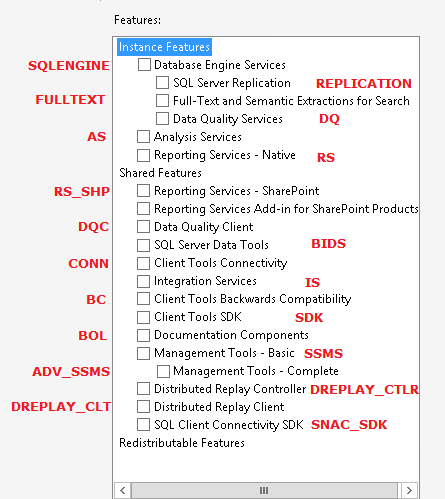
I have (finally) been introduced to installing SQL Server with PowerShell and it has made those installations much easier. Each of my installs; however, may require different SQL Server components so one of the items in my configuration file I change is the Features= section of the INI file. To help keep all this information in one place, here is a list of items you can choose to install. Remember, most of these will require other parameters to be set–this is only for the Features= section. Each feature should be separated by a comma.
This list specifies the items you can choose to install.
Database engine = SQLENGINE
Replication = REPLICATION
Full-text and semantic extractions for search = FULLTEXT
Data quality services = DQ
Analysis services = AS
Reporting services – native = RS
Reporting services – sharepoint = RS_SHP
Reporting services add-in for sharepoint products = RS_SHPWFE
Data quality client = DQC
SQL Server data tools = BIDS
Client tools connectivity = CONN
Integration services = IS
Client tools backwards compatibility = BC
Client tools SDK = SDK
Documentation components = BOL
Management tools – basic = SSMS
Management tools – advanced = ADV_SSMS
Distributed replay controller = DREPLAY_CTLR
Distributed replay client = DREPLAY_CLT
SQL client connectivity SDK = SNAC_SDK
Master data services = MDS
Happy installing. 🙂
