Level Up Your Note-Taking with LLMs
October 09, 2025
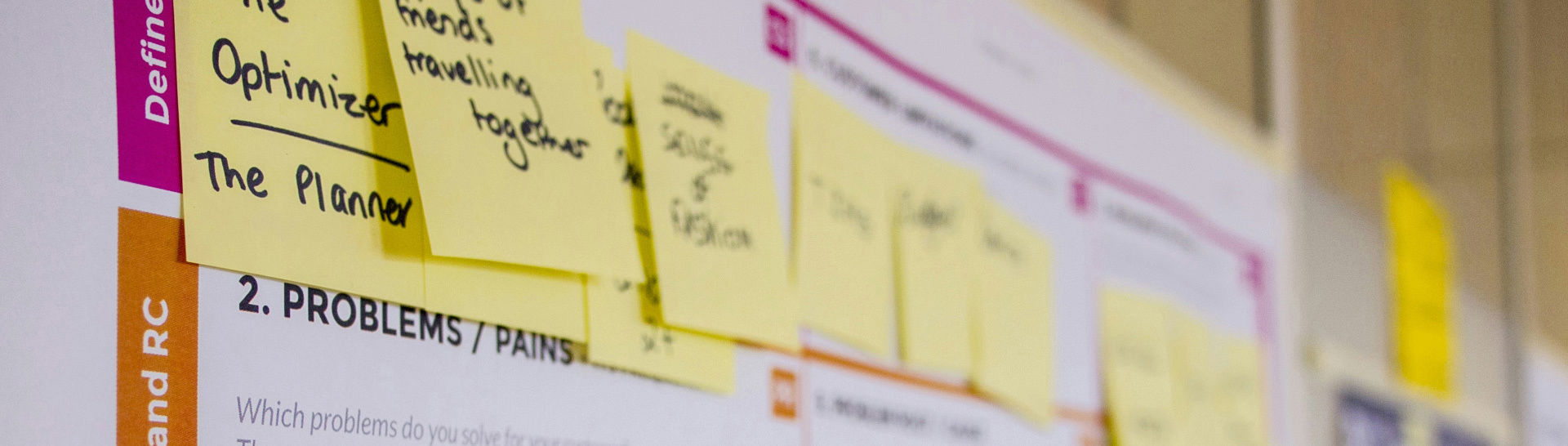
What Is a UX Audit and How to Conduct One to Improve Your Website's Usability
What Is a UX Audit?
Before digging into the finer details of how to conduct a UX audit, you must know what a UX audit is. The simplest way to describe a UX audit is an evaluation of a website's or application's interface and usability to identify issues or underlying pain points that are preventing users from completing tasks and negatively affecting conversion rates. This exercise serves to determine what is and is not working in your product and will lead to actionable recommendations for improving the product’s overall user experience.
Why Conduct a UX Audit?
Industries, digital trends, and user goals are constantly evolving and changing. As these evolve, products need to grow alongside them. A website or application that used to provide great results and high conversions can easily become less effective than it once was. Maybe a feature in your app is not entirely clear to your users, or maybe you added new content that muddied the user journey, causing confusion on how to complete a specific goal or action. What might be extremely clear to you as the product owner may not make sense to or may cause frustration for your audience. Think of a UX audit as a website health check; it can allow you to step into the shoes of your users to discover valuable insight into usability metrics and factors, such as:
- What content is most important to users?
- Where are users hitting road blocks?
- When are they leaving the website?
- Are they leaving before completing an action or task? Why?
- Are there missed opportunities to enhance the overall experience?
Steps to Conduct a UX Audit
Identify Goals
The very first thing you need to do during a UX audit is to understand the goals of the website or app. By conducting stakeholder interviews or sending out a simple survey, you can gather important information, such as what the website should be used for, what actions the audience should take, and what the key performance indicators are. Is the goal of the website or application to sell a product, subscribe for a service, build a community, or maybe drive in-store visits? It’s vital to gather these insights at the beginning of the audit process to ensure you are focusing on how to best achieve these goals.
Learn About Your Users
The next step is to learn as much about the target audience as you can. Before improving a product’s user experience, you need to have a firm understanding of who the experience is designed for. What are their goals? What steps do they need to take to obtain those goals? Where are they having problems during their journey? The most effective ways of doing this are by:
- Creating user personas
- Conducting user interviews and testing
User personas are a semi-fictional representation of your target audience that clearly describes their goals and characteristics. It helps designers build empathy and provide direction for design decisions. To gain this information, you can interview the stakeholders who should have a clear understanding of who their users are and what their goals are.

To take it a step further, if budget and time allows, you can conduct user interviews. This is where you will gain the most insights from the end user. These interviews usually consist of presenting the user with the website and asking them to perform expected tasks while explaining their experience, describing paint points they have along the way, and providing their thoughts on the site as a whole. To gain the most value from this exercise, ensure that all users are presented with the same setup and questions.
Review the Analytical Data
Now it’s time to start digging into the analytical data. Reviewing this data provides valuable quantitative information about who’s interacting with the website and how they’re interacting with it. You can also determine your most popular pages, what CTAs (calls to action) are working or not working, and where bottlenecks/pain points are that cause visitor drop offs. To gather this data, companies tend to use analytical platforms like Google Analytics, Clarity, or Hot Jar.

Review the Website Usability
The next step to conducting a UX audit is to put yourself in the shoes of the audience and use the website or app. Taking what you’ve learned about user goals and any pain points you’ve discovered, conduct a heuristic evaluation by walking through the objectives. To complete this step, keep Jakob Nielsen’s 10 Usability Heuristics in mind while you go through the website or app. The 10 usability heuristics are:
- Visibility of system status
- Match between the system and the real world
- User control and freedom
- Consistency and standards
- Error prevention
- Recognition rather than recall
- Flexibility and efficiency of use
- Aesthetic and minimalist design
- Help users recognize, diagnose, and recover from errors
- Help and documentation
During this process, it is best to take screenshots and document any issues or challenges you encounter along the way. This will be valuable for the next and final step.

Create Actionable Recommendations for Change
The last thing to do for a successful UX audit is to take all your insights and analytical data and create an organized UX report that clearly explains your findings to the client. This includes creating an outline of prioritized recommendations for improving the usability and overall experience of the website or app and how these changes will support user needs and business objectives. This type of report is best presented in a slide deck format such as PowerPoint, which provides stakeholders with a visual of the UX audit process and includes images and data that back your findings and proposed changes.
Conclusion
A UX audit is an important part of any digital product’s life. It is a process that should be conducted on a regular basis to ensure your audience is being provided with a good user experience, and ultimately increasing the conversions and performance of your website or application.
A UX audit can seem like a huge undertaking, which is why the Marathon team is here to help. Our experienced and knowledgeable UX professionals can analyze your website or app, identify any underlying issues, and provide valuable recommendations to improve the usability of your website or app. Get in touch with our team today to see how we can help!
