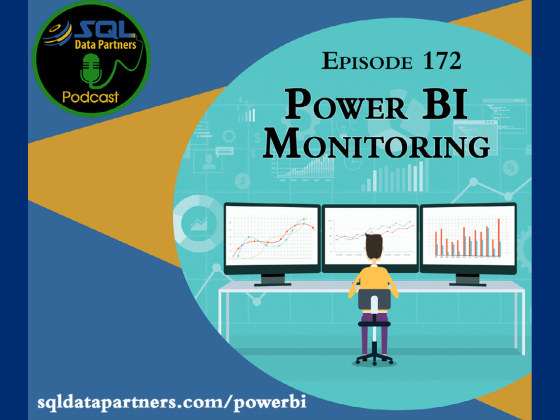Power BI Monitoring
From a SQL Server perspective we have many ways to identify problem areas. In this episode, we discuss ways to diagnose performance issues in Power BI. They are certainly making many strides; however, the tools won’t feel as mature as they do in SQL Server. We review usage metrics, audit logs, the new Data Gateway monitoring tool and monitoring options in Power BI Premium. The Performance Analyzer had just been released and while we don’t go into great detail, we’ll be sure to include it in the show notes.
Introducing per-user usage metrics
Usage Metrics or Do It Yourself Power BI Monitoring Report
Introducing the Power BI Usage Metric Solution Template
New Gateway Monitoring Feature
New monitoring capabilities for Power BI Premium Capacities
Use Performance Analyzer to examine report element performance
Episode Quotes
“You can use the unified audit logs for Office 365 and you can see it’s basically kind of an event stream, and so there’s a lot of different events it can track. You have a lot of detail there, but now you either have to do a data dump with CSV or you’re looking at using PowerShell to pull this all out.”
“I’ve described this before as instead of buying bus tickets you’re buying a bus and you’re cramming as many people as you can in it and sometimes people get evicted because there’s not enough seats.”
“It still feels like a MacGyver kind of solution where you’ve got some duct tape and paper clips holding everything together, but it’s definitely improving.”
Listen to Learn
00:38 Intro to the topic
01:37 Compañero Shout-Outs
04:15 SQL Trail Announcements
05:17 SQL Data Partners Podcast t-shirt giveaway
06:27 SQL Server in the News
10:22 Usage metrics – useful or not so much?
12:51 Usage metrics at the report level – useful but maybe not cohesive
14:00 Audit logs – more detail, but you have to go outside of Power BI at this point
15:28 Power BI Usage Metric Solution template might help with some of the heavy lifting
16:21 New feature for Gateway that can help with monitoring
18:12 New utilization and monitoring feature for Power BI Premium
20:48 When would you want or need to switch to Power BI Premium?
22:24 Recap on the conversation and where Power BI monitoring is at this point
23:34 Closing Thoughts
Credits
Music for SQL Server in the News by Mansardian
Meet the Hosts

Carlos Chacon
With more than 10 years of working with SQL Server, Carlos helps businesses ensure their SQL Server environments meet their users’ expectations. He can provide insights on performance, migrations, and disaster recovery. He is also active in the SQL Server community and regularly speaks at user group meetings and conferences. He helps support the free database monitoring tool found at databasehealth.com and provides training through SQL Trail events.

Eugene Meidinger
Eugene works as an independent BI consultant and Pluralsight author, specializing in Power BI and the Azure Data Platform. He has been working with data for over 8 years and speaks regularly at user groups and conferences. He also helps run the GroupBy online conference.

Kevin Feasel
Kevin is a Microsoft Data Platform MVP and proprietor of Catallaxy Services, LLC, where he specializes in T-SQL development, machine learning, and pulling rabbits out of hats on demand. He is the lead contributor to Curated SQL, president of the Triangle Area SQL Server Users Group, and author of the books PolyBase Revealed (Apress, 2020) and Finding Ghosts in Your Data: Anomaly Detection Techniques with Examples in Python (Apress, 2022). A resident of Durham, North Carolina, he can be found cycling the trails along the triangle whenever the weather's nice enough.
Want to Submit Some Feedback?
Did we miss something or not quite get it right? Want to be a guest or suggest a guest/topic for the podcast?