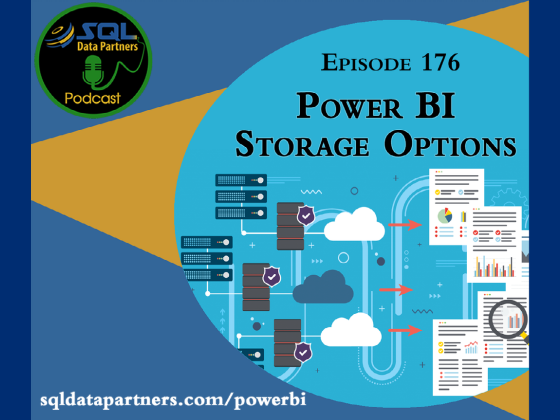Power BI Storage Options
Creating reports in Power BI is awesome, but once you are ready to publish the reports–where are you going to store all the data? In this episode, we discuss storage options for Power BI and discuss how the version of Power BI can affect storage.
Episode Quotes
“You can go to the gear icon and depending on whether you’re a personal workspace or an app workspace, you can manage your personal storage or the group storage.”
“Power BI Desktop Aggregations, so basically pre-Aggregations, because it’s still in preview, it’s only supported if your detail table is in that DirectQuery mode, and then your dimensions are in this like dual storage mode, so Import and DirectQuery.”
“If you haven’t run into some of the limits of Import mode and you can’t articulate why you want to use DirectQuery, other than, “well, I think it’ll be faster”, then you really shouldn’t use DirectQuery, because as you said, you might shoot yourself in the foot.”
Listen to Learn
00:38 Intro to the team and topic
01:16 Compañero Shout-Outs
02:14 Workspaces – shared limit or individual limit?
05:19 You don’t have to worry about storage limits if you can do DirectQuery
08:15 The ‘minimum viable product’ approach
09:46 Scenarios where you might want to use Dual
12:58 There are some limitations with DirectQuery to help you avoid shooting yourself in the foot
14:50 Do you have to understand the query before implementation?
15:42 Issues with keeping the different storage options in sync
16:22 You can switch from DirectQuery to Import easily, but not the other way around
17:45 Closing Thoughts
Meet the Hosts

Carlos Chacon
With more than 10 years of working with SQL Server, Carlos helps businesses ensure their SQL Server environments meet their users’ expectations. He can provide insights on performance, migrations, and disaster recovery. He is also active in the SQL Server community and regularly speaks at user group meetings and conferences. He helps support the free database monitoring tool found at databasehealth.com and provides training through SQL Trail events.

Eugene Meidinger
Eugene works as an independent BI consultant and Pluralsight author, specializing in Power BI and the Azure Data Platform. He has been working with data for over 8 years and speaks regularly at user groups and conferences. He also helps run the GroupBy online conference.

Kevin Feasel
Kevin is a Microsoft Data Platform MVP and proprietor of Catallaxy Services, LLC, where he specializes in T-SQL development, machine learning, and pulling rabbits out of hats on demand. He is the lead contributor to Curated SQL, president of the Triangle Area SQL Server Users Group, and author of the books PolyBase Revealed (Apress, 2020) and Finding Ghosts in Your Data: Anomaly Detection Techniques with Examples in Python (Apress, 2022). A resident of Durham, North Carolina, he can be found cycling the trails along the triangle whenever the weather's nice enough.
Want to Submit Some Feedback?
Did we miss something or not quite get it right? Want to be a guest or suggest a guest/topic for the podcast?